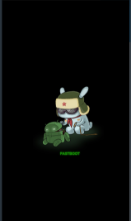Cara Flash Xiaomi Redmi 3 Bootloop via Fastboot
Cara Flash Xiaomi Redmi 3 Bootloop via Fastboot - Pada malam ini saya akan membuat satu buah tutorial Cara Flash Xiaomi Redmi 3 Bootloop via Fastboot atau via Mi Flash, nah jadi bagi agan-agan yang mengalami bootloop, atau unbrik, pada xiaomi redmi 3 biysa /batik kamu bisa langsung saja ikuti tutorial Cara Flash Xiaomi Redmi 3 Bootloop via Fastboot, pada link di bawah ini, tapi sebeleum melangkah pada tutorialnya Cara Flash Xiaomi Redmi 3 Bootloop via Fastboot, saya akan sedikit bercerita tentang cara mengatasi hp xiaomi redmi 3 yang bootloop.
Untuk mengatasi hp bootloop, ini ada dua cara yang satu kamu bisa melaui flash ulang mengunakan Sd Card atau mengunakan pc/latop, tapi sekarang akan buat ini cara flash xiaomi redmi 3 biysa lewat pc, di karnakan lewat pc ini, sudah terbukuti sangat ampuh, untuk flash hp xiaomi remdi 3 ini emang sedikit aga sulit, saya juga sempet mengalami ,kesulitan pada saat mau melakukan flash ulang ,sering terjadi error baca seperti ini ,reached the end of the file. (0x80070026; receiving hello packet) dan pada akhirnya saya bisa melawati har tersebut.

Sekarang kita langsung saja mualai untuk Cara Flash Xiaomi Redmi 3 Bootloop via Fastboot, pada halaman di bawah ini, tapi sebelum kalian untuk memulai tutorial ini ,kamu download terlebih dahulu bahan-bahan yang kamu sudah di sediyakan untuk kalian secara gratis, contoh seperti Qualcomm Snapdragon Usb Driver, Mi Flash 32/64 Bit dan satu buah Firmware ido_xhdpi_global_images_V8.1.3.0.LAIMIDI_20161220.0000.00_5.1_global_332708e347, silahkan kamu downloa bahan-bahanya secara gratis pada link di bawah ini.
Download bahan-bahan flashing redmi 3
Download - Usb Driver Qualcomm Snapdragon - Google drive
Download - Mi Flash 32/64Bit - Google drive
Download - Firmware MIUI 8 Global Stable ROM V8.1.3.0.LAIMIDI for Redmi 3 - Google drive
Password - Masuk halaman sini untuk password - Free
Cara Flash Xiaomi Redmi 3 Bootloop via Fastboot/Mi Flash
Untuk mengatasi hp bootloop, ini ada dua cara yang satu kamu bisa melaui flash ulang mengunakan Sd Card atau mengunakan pc/latop, tapi sekarang akan buat ini cara flash xiaomi redmi 3 biysa lewat pc, di karnakan lewat pc ini, sudah terbukuti sangat ampuh, untuk flash hp xiaomi remdi 3 ini emang sedikit aga sulit, saya juga sempet mengalami ,kesulitan pada saat mau melakukan flash ulang ,sering terjadi error baca seperti ini ,reached the end of the file. (0x80070026; receiving hello packet) dan pada akhirnya saya bisa melawati har tersebut.

Sekarang kita langsung saja mualai untuk Cara Flash Xiaomi Redmi 3 Bootloop via Fastboot, pada halaman di bawah ini, tapi sebelum kalian untuk memulai tutorial ini ,kamu download terlebih dahulu bahan-bahan yang kamu sudah di sediyakan untuk kalian secara gratis, contoh seperti Qualcomm Snapdragon Usb Driver, Mi Flash 32/64 Bit dan satu buah Firmware ido_xhdpi_global_images_V8.1.3.0.LAIMIDI_20161220.0000.00_5.1_global_332708e347, silahkan kamu downloa bahan-bahanya secara gratis pada link di bawah ini.
Download bahan-bahan flashing redmi 3
Download - Usb Driver Qualcomm Snapdragon - Google drive
Download - Mi Flash 32/64Bit - Google drive
Download - Firmware MIUI 8 Global Stable ROM V8.1.3.0.LAIMIDI for Redmi 3 - Google drive
Password - Masuk halaman sini untuk password - Free
Cara Flash Xiaomi Redmi 3 Bootloop via Fastboot/Mi Flash
- Extrak semua file-file yang sudah kamu Download dan kamu pilih Instal terlebih dahulu Usb Driver Qualcomm Snapdragon , jika sudah kamu.
- Extrak kamu buka Firmware yang sudah kamu download ,maka file akan mendapatkan file ido_xhdpi_global_images_V8.1.3.0.LAIMIDI_20161220.0000.00_5.1_global_332708e347.tgz
- Kamu Rubah namanya menjadi seperti pada di bawah ini.
- ido_xhdpi_global_images_V8.1.3.0.LAIMIDI_20161220.0000.00_5.1_global_332708e347.rar
- Jika sudah kamu Extrak kamu simpan saja di mana di destop, sekarang kamu buka aplikasi MiFlash , kamu pilih menu Browse kemudian kamu Arahkan ke Firmware Xioami Redmi 3 yang sudah kamu download.
- Sekarang kamu Ambil hp Xioami Redmi 3 kalian , dan coba kamu untuk Matikan, dan kamu yalahkan kembali sambil Menekan Tombol Power dan Volume bawah sampai masuk ke menu Fasboot seperti pada gambar di bawah ini.
- Jika sudah masuk seperti di atas menu Fastboot Xioami kamu ambil satu buah kabel Usb atau kabel data dan coba kamu Sambungkan pada Port Usb komputer/laptop kalian.
- Maka Usb Driver akan terisntal secara otomatis, sekarang kamu tekan Tombol Refresh pada MiFlash maka Usb Fasboot akan terbaca seperti pada gambar di bawah ini.
- Jika sudah terbaca seperti pada gambar di halaman atas, kamu tinggal melakukan flash ulang saja dengan menekan menu Flash, maka proses flashing Xiaomi Redmi 3 via Fastboot akan berjalan secara otomatis.
- Sekarang kamu tinggal tunggu saja proses flashing sampai selelai, jika sudah beres maka hp Xiaomi redmi 3 kalian akan melakukan Restart ulang secara otomatis, dan setelah itu maka hp xiaomi Redmi 3 kalian akan kembali normal.
- Mungkin Tutorial Cara Flash Xioami redmi 3 Via Flasboot telah selesai sampai di sini, kamu tinggal setting saja seperti biyasanya.
Uji Tes Flash Xioami Redmi 3
[0000139C]CreateManagedObject(1392): Unspecified error(0x80131604)
[0000139C]GetFactoryObject(1436): Unspecified error(0x80131604)
[0000139C]CreateManagedObject(1392): Unspecified error(0x80131604)
[0000139C]GetFactoryObject(1436): Unspecified error(0x80131604)
[0000139C]GetFactoryObject(1457): The specified service does not exist.(0x800704db)
[0000139C]GetSearchPath(1512): The specified service does not exist.(0x800704db)
[0000139C]StartFlash(13): The parameter is incorrect.(0x80070057)
[000014C4]903a29f1 0.00 execute flash_all_except_storage.bat
[000014C4]CScriptReport::DoWork(412): The system cannot find the file specified.(0x80070002)
[000014C4]GetFactoryObject(1457): The specified service does not exist.(0x800704db)
[000014C4]SaveFlashResult(1478): The specified service does not exist.(0x800704db)
[0000139C]GetFactoryObject(1457): The specified service does not exist.(0x800704db)
[0000139C]GetSearchPath(1512): The specified service does not exist.(0x800704db)
[0000139C]StartFlash(13): The parameter is incorrect.(0x80070057)
[0000082C]903a29f1 0.00 execute D:\ido_xhdpi_global_images_V8.1.3.0.LAIMIDI_20161220.0000.00_5.1_global_332708e347\ido_xhdpi_global_images_V8.1.3.0.LAIMIDI_20161220.0000.00_5.1_global\flash_all.bat
[0000082C]903a29f1 0.09
[0000082C]903a29f1 0.09 $echo "ido Fastboot Tool Ver 5.0"
[0000082C]903a29f1 0.09 "ido Fastboot Tool Ver 5.0"
[0000082C]903a29f1 0.09
[0000082C]903a29f1 0.09 $fastboot -s 903a29f1 getvar product 2>&1 | findstr /r /c:"^product: *ido" || echo Missmatching image and device
[0000082C]903a29f1 0.30 product: ido
[0000082C]903a29f1 0.30
[0000082C]903a29f1 0.30 $fastboot -s 903a29f1 getvar product 2>&1 | findstr /r /c:"^product: *ido" || exit /B 1
[0000082C]903a29f1 0.33 product: ido
[0000082C]903a29f1 0.33
[0000082C]903a29f1 0.33 $fastboot -s 903a29f1 flash partition D:\ido_xhdpi_global_images_V8.1.3.0.LAIMIDI_20161220.0000.00_5.1_global_332708e347\ido_xhdpi_global_images_V8.1.3.0.LAIMIDI_20161220.0000.00_5.1_global\images\gpt_both0.bin ||
[0000082C]903a29f1 0.45 target reported max download size of 268435456 bytes
[0000082C]903a29f1 0.45 sending 'partition' (33 KB)...
[0000082C]903a29f1 0.45 OKAY [ 0.042s]
[0000082C]903a29f1 0.45 writing 'partition'...
[0000082C]903a29f1 0.45 OKAY [ 0.036s]
[0000082C]903a29f1 0.45 finished. total time: 0.078s
[0000082C]903a29f1 0.45
[0000082C]903a29f1 0.45 $fastboot -s 903a29f1 flash tz D:\ido_xhdpi_global_images_V8.1.3.0.LAIMIDI_20161220.0000.00_5.1_global_332708e347\ido_xhdpi_global_images_V8.1.3.0.LAIMIDI_20161220.0000.00_5.1_global\images\tz.mbn ||
[0000082C]903a29f1 1.01 target reported max download size of 268435456 bytes
[0000082C]903a29f1 1.01 sending 'tz' (504 KB)...
[0000082C]903a29f1 1.01 OKAY [ 0.492s]
[0000082C]903a29f1 1.01 writing 'tz'...
[0000082C]903a29f1 1.01 OKAY [ 0.025s]
[0000082C]903a29f1 1.01 finished. total time: 0.517s
[0000082C]903a29f1 1.01
[0000082C]903a29f1 1.01 $fastboot -s 903a29f1 flash sbl1 D:\ido_xhdpi_global_images_V8.1.3.0.LAIMIDI_20161220.0000.00_5.1_global_332708e347\ido_xhdpi_global_images_V8.1.3.0.LAIMIDI_20161220.0000.00_5.1_global\images\sbl1.mbn ||
[0000082C]903a29f1 1.34 target reported max download size of 268435456 bytes
[0000082C]903a29f1 1.34 sending 'sbl1' (286 KB)...
[0000082C]903a29f1 1.34 OKAY [ 0.282s]
[0000082C]903a29f1 1.34 writing 'sbl1'...
[0000082C]903a29f1 1.34 OKAY [ 0.017s]
[0000082C]903a29f1 1.34 finished. total time: 0.299s
[0000082C]903a29f1 1.34
[0000082C]903a29f1 1.34 $fastboot -s 903a29f1 flash rpm D:\ido_xhdpi_global_images_V8.1.3.0.LAIMIDI_20161220.0000.00_5.1_global_332708e347\ido_xhdpi_global_images_V8.1.3.0.LAIMIDI_20161220.0000.00_5.1_global\images\rpm.mbn ||
[0000082C]903a29f1 1.54 target reported max download size of 268435456 bytes
[0000082C]903a29f1 1.54 sending 'rpm' (156 KB)...
[0000082C]903a29f1 1.54 OKAY [ 0.157s]
[0000082C]903a29f1 1.54 writing 'rpm'...
[0000082C]903a29f1 1.54 OKAY [ 0.013s]
[0000082C]903a29f1 1.54 finished. total time: 0.170s
[0000082C]903a29f1 1.54
[0000082C]903a29f1 1.54 $fastboot -s 903a29f1 flash aboot D:\ido_xhdpi_global_images_V8.1.3.0.LAIMIDI_20161220.0000.00_5.1_global_332708e347\ido_xhdpi_global_images_V8.1.3.0.LAIMIDI_20161220.0000.00_5.1_global\images\emmc_appsboot.mbn ||
[0000082C]903a29f1 2.12 target reported max download size of 268435456 bytes
[0000082C]903a29f1 2.12 sending 'aboot' (518 KB)...
[0000082C]903a29f1 2.12 OKAY [ 0.507s]
[0000082C]903a29f1 2.12 writing 'aboot'...
[0000082C]903a29f1 2.12 OKAY [ 0.034s]
[0000082C]903a29f1 2.12 finished. total time: 0.541s
[0000082C]903a29f1 2.12
[0000082C]903a29f1 2.12 $fastboot -s 903a29f1 flash hyp D:\ido_xhdpi_global_images_V8.1.3.0.LAIMIDI_20161220.0000.00_5.1_global_332708e347\ido_xhdpi_global_images_V8.1.3.0.LAIMIDI_20161220.0000.00_5.1_global\images\hyp.mbn ||
[0000082C]903a29f1 2.23 target reported max download size of 268435456 bytes
[0000082C]903a29f1 2.23 sending 'hyp' (72 KB)...
[0000082C]903a29f1 2.23 OKAY [ 0.076s]
[0000082C]903a29f1 2.23 writing 'hyp'...
[0000082C]903a29f1 2.23 OKAY [ 0.009s]
[0000082C]903a29f1 2.25 finished. total time: 0.085s
[0000082C]903a29f1 2.25
[0000082C]903a29f1 2.25 $fastboot -s 903a29f1 flash tzbak D:\ido_xhdpi_global_images_V8.1.3.0.LAIMIDI_20161220.0000.00_5.1_global_332708e347\ido_xhdpi_global_images_V8.1.3.0.LAIMIDI_20161220.0000.00_5.1_global\images\tz.mbn ||
[0000082C]903a29f1 2.79 target reported max download size of 268435456 bytes
[0000082C]903a29f1 2.79 sending 'tzbak' (504 KB)...
[0000082C]903a29f1 2.79 OKAY [ 0.493s]
[0000082C]903a29f1 2.79 writing 'tzbak'...
[0000082C]903a29f1 2.79 OKAY [ 0.025s]
[0000082C]903a29f1 2.79 finished. total time: 0.518s
[0000082C]903a29f1 2.79
[0000082C]903a29f1 2.79 $fastboot -s 903a29f1 flash sbl1bak D:\ido_xhdpi_global_images_V8.1.3.0.LAIMIDI_20161220.0000.00_5.1_global_332708e347\ido_xhdpi_global_images_V8.1.3.0.LAIMIDI_20161220.0000.00_5.1_global\images\sbl1.mbn ||
[0000082C]903a29f1 3.12 target reported max download size of 268435456 bytes
[0000082C]903a29f1 3.12 sending 'sbl1bak' (286 KB)...
[0000082C]903a29f1 3.12 OKAY [ 0.283s]
[0000082C]903a29f1 3.12 writing 'sbl1bak'...
[0000082C]903a29f1 3.12 OKAY [ 0.018s]
[0000082C]903a29f1 3.12 finished. total time: 0.301s
[0000082C]903a29f1 3.13
[0000082C]903a29f1 3.13 $fastboot -s 903a29f1 flash rpmbak D:\ido_xhdpi_global_images_V8.1.3.0.LAIMIDI_20161220.0000.00_5.1_global_332708e347\ido_xhdpi_global_images_V8.1.3.0.LAIMIDI_20161220.0000.00_5.1_global\images\rpm.mbn ||
[0000082C]903a29f1 3.32 target reported max download size of 268435456 bytes
[0000082C]903a29f1 3.32 sending 'rpmbak' (156 KB)...
[0000082C]903a29f1 3.32 OKAY [ 0.158s]
[0000082C]903a29f1 3.32 writing 'rpmbak'...
[0000082C]903a29f1 3.32 OKAY [ 0.012s]
[0000082C]903a29f1 3.32 finished. total time: 0.170s
[0000082C]903a29f1 3.34
[0000082C]903a29f1 3.34 $fastboot -s 903a29f1 flash abootbak D:\ido_xhdpi_global_images_V8.1.3.0.LAIMIDI_20161220.0000.00_5.1_global_332708e347\ido_xhdpi_global_images_V8.1.3.0.LAIMIDI_20161220.0000.00_5.1_global\images\emmc_appsboot.mbn ||
[0000082C]903a29f1 3.90 target reported max download size of 268435456 bytes
[0000082C]903a29f1 3.90 sending 'abootbak' (518 KB)...
[0000082C]903a29f1 3.90 OKAY [ 0.506s]
[0000082C]903a29f1 3.90 writing 'abootbak'...
[0000082C]903a29f1 3.90 OKAY [ 0.027s]
[0000082C]903a29f1 3.90 finished. total time: 0.533s
[0000082C]903a29f1 3.90
[0000082C]903a29f1 3.90 $fastboot -s 903a29f1 flash hypbak D:\ido_xhdpi_global_images_V8.1.3.0.LAIMIDI_20161220.0000.00_5.1_global_332708e347\ido_xhdpi_global_images_V8.1.3.0.LAIMIDI_20161220.0000.00_5.1_global\images\hyp.mbn ||
[0000082C]903a29f1 4.01 target reported max download size of 268435456 bytes
[0000082C]903a29f1 4.01 sending 'hypbak' (72 KB)...
[0000082C]903a29f1 4.01 OKAY [ 0.076s]
[0000082C]903a29f1 4.01 writing 'hypbak'...
[0000082C]903a29f1 4.01 OKAY [ 0.010s]
[0000082C]903a29f1 4.01 finished. total time: 0.086s
[0000082C]903a29f1 4.03
[0000082C]903a29f1 4.03 $fastboot -s 903a29f1 erase boot
[0000082C]903a29f1 4.09 erasing 'boot'...
[0000082C]903a29f1 4.09 OKAY [ 0.046s]
[0000082C]903a29f1 4.09 finished. total time: 0.046s
[0000082C]903a29f1 4.09
[0000082C]903a29f1 4.09 $fastboot -s 903a29f1 flash modem D:\ido_xhdpi_global_images_V8.1.3.0.LAIMIDI_20161220.0000.00_5.1_global_332708e347\ido_xhdpi_global_images_V8.1.3.0.LAIMIDI_20161220.0000.00_5.1_global\images\NON-HLOS.bin ||
[0000082C]903a29f1 58.70 target reported max download size of 268435456 bytes
[0000082C]903a29f1 58.70 sending 'modem' (53585 KB)...
[0000082C]903a29f1 58.70 OKAY [ 51.656s]
[0000082C]903a29f1 58.70 writing 'modem'...
[0000082C]903a29f1 58.70 OKAY [ 2.051s]
[0000082C]903a29f1 58.70 finished. total time: 53.707s
[0000082C]903a29f1 58.72
[0000082C]903a29f1 58.72 $fastboot -s 903a29f1 flash system D:\ido_xhdpi_global_images_V8.1.3.0.LAIMIDI_20161220.0000.00_5.1_global_332708e347\ido_xhdpi_global_images_V8.1.3.0.LAIMIDI_20161220.0000.00_5.1_global\images\system.img ||
[0000082C]903a29f1 1747.37 target reported max download size of 268435456 bytes
[0000082C]903a29f1 1747.37 erasing 'system'...
[0000082C]903a29f1 1747.37 OKAY [ 0.445s]
[0000082C]903a29f1 1747.37 sending sparse 'system' (259609 KB)...
[0000082C]903a29f1 1747.37 OKAY [255.119s]
[0000082C]903a29f1 1747.37 writing 'system'...
[0000082C]903a29f1 1747.37 OKAY [ 10.028s]
[0000082C]903a29f1 1747.37 sending sparse 'system' (261938 KB)...
[0000082C]903a29f1 1747.37 OKAY [258.389s]
[0000082C]903a29f1 1747.37 writing 'system'...
[0000082C]903a29f1 1747.37 OKAY [ 10.778s]
[0000082C]903a29f1 1747.37 sending sparse 'system' (253203 KB)...
[0000082C]903a29f1 1747.37 OKAY [250.890s]
[0000082C]903a29f1 1747.37 writing 'system'...
[0000082C]903a29f1 1747.37 OKAY [ 10.336s]
[0000082C]903a29f1 1747.37 sending sparse 'system' (257579 KB)...
[0000082C]903a29f1 1747.37 OKAY [257.200s]
[0000082C]903a29f1 1747.37 writing 'system'...
[0000082C]903a29f1 1747.37 OKAY [ 10.723s]
[0000082C]903a29f1 1747.37 sending sparse 'system' (257580 KB)...
[0000082C]903a29f1 1747.37 OKAY [256.366s]
[0000082C]903a29f1 1747.37 writing 'system'...
[0000082C]903a29f1 1747.37 OKAY [ 11.042s]
[0000082C]903a29f1 1747.37 sending sparse 'system' (246511 KB)...
[0000082C]903a29f1 1747.37 OKAY [243.202s]
[0000082C]903a29f1 1747.37 writing 'system'...
[0000082C]903a29f1 1747.37 OKAY [ 10.021s]
[0000082C]903a29f1 1747.37 sending sparse 'system' (16388 KB)...
[0000082C]903a29f1 1747.37 OKAY [ 16.078s]
[0000082C]903a29f1 1747.37 writing 'system'...
[0000082C]903a29f1 1747.37 OKAY [ 0.639s]
[0000082C]903a29f1 1747.37 finished. total time: 1601.270s
[0000082C]903a29f1 1747.38
[0000082C]903a29f1 1747.38 $fastboot -s 903a29f1 flash cache D:\ido_xhdpi_global_images_V8.1.3.0.LAIMIDI_20161220.0000.00_5.1_global_332708e347\ido_xhdpi_global_images_V8.1.3.0.LAIMIDI_20161220.0000.00_5.1_global\images\cache.img ||
[0000082C]903a29f1 1753.67 target reported max download size of 268435456 bytes
[0000082C]903a29f1 1753.67 erasing 'cache'...
[0000082C]903a29f1 1753.67 OKAY [ 0.049s]
[0000082C]903a29f1 1753.67 sending 'cache' (5736 KB)...
[0000082C]903a29f1 1753.68 OKAY [ 5.522s]
[0000082C]903a29f1 1753.68 writing 'cache'...
[0000082C]903a29f1 1753.68 OKAY [ 0.235s]
[0000082C]903a29f1 1753.68 finished. total time: 5.806s
[0000082C]903a29f1 1753.68
[0000082C]903a29f1 1753.68 $fastboot -s 903a29f1 flash userdata D:\ido_xhdpi_global_images_V8.1.3.0.LAIMIDI_20161220.0000.00_5.1_global_332708e347\ido_xhdpi_global_images_V8.1.3.0.LAIMIDI_20161220.0000.00_5.1_global\images\userdata.img ||
[0000082C]903a29f1 1895.51 target reported max download size of 268435456 bytes
[0000082C]903a29f1 1895.51 erasing 'userdata'...
[0000082C]903a29f1 1895.51 OKAY [ 0.608s]
[0000082C]903a29f1 1895.51 sending 'userdata' (138958 KB)...
[0000082C]903a29f1 1895.51 OKAY [133.556s]
[0000082C]903a29f1 1895.51 writing 'userdata'...
[0000082C]903a29f1 1895.51 OKAY [ 5.365s]
[0000082C]903a29f1 1895.51 finished. total time: 139.529s
[0000082C]903a29f1 1895.54
[0000082C]903a29f1 1895.54 $fastboot -s 903a29f1 flash recovery D:\ido_xhdpi_global_images_V8.1.3.0.LAIMIDI_20161220.0000.00_5.1_global_332708e347\ido_xhdpi_global_images_V8.1.3.0.LAIMIDI_20161220.0000.00_5.1_global\images\recovery.img ||
[0000082C]903a29f1 1905.94 target reported max download size of 268435456 bytes
[0000082C]903a29f1 1905.94 sending 'recovery' (10121 KB)...
[0000082C]903a29f1 1905.94 OKAY [ 9.746s]
[0000082C]903a29f1 1905.94 writing 'recovery'...
[0000082C]903a29f1 1905.94 OKAY [ 0.399s]
[0000082C]903a29f1 1905.94 finished. total time: 10.145s
[0000082C]903a29f1 1905.94
[0000082C]903a29f1 1905.94 $fastboot -s 903a29f1 flash boot D:\ido_xhdpi_global_images_V8.1.3.0.LAIMIDI_20161220.0000.00_5.1_global_332708e347\ido_xhdpi_global_images_V8.1.3.0.LAIMIDI_20161220.0000.00_5.1_global\images\boot.img ||
[0000082C]903a29f1 1915.49 target reported max download size of 268435456 bytes
[0000082C]903a29f1 1915.49 sending 'boot' (9325 KB)...
[0000082C]903a29f1 1915.49 OKAY [ 8.969s]
[0000082C]903a29f1 1915.49 writing 'boot'...
[0000082C]903a29f1 1915.49 OKAY [ 0.360s]
[0000082C]903a29f1 1915.49 finished. total time: 9.329s
[0000082C]903a29f1 1915.51
[0000082C]903a29f1 1915.51 $fastboot -s 903a29f1 flash persist D:\ido_xhdpi_global_images_V8.1.3.0.LAIMIDI_20161220.0000.00_5.1_global_332708e347\ido_xhdpi_global_images_V8.1.3.0.LAIMIDI_20161220.0000.00_5.1_global\images\persist.img ||
[0000082C]903a29f1 1920.36 target reported max download size of 268435456 bytes
[0000082C]903a29f1 1920.36 sending 'persist' (4720 KB)...
[0000082C]903a29f1 1920.36 OKAY [ 4.542s]
[0000082C]903a29f1 1920.36 writing 'persist'...
[0000082C]903a29f1 1920.36 OKAY [ 0.203s]
[0000082C]903a29f1 1920.36 finished. total time: 4.745s
[0000082C]903a29f1 1920.36
[0000082C]903a29f1 1920.36 $fastboot -s 903a29f1 flash misc D:\ido_xhdpi_global_images_V8.1.3.0.LAIMIDI_20161220.0000.00_5.1_global_332708e347\ido_xhdpi_global_images_V8.1.3.0.LAIMIDI_20161220.0000.00_5.1_global\images\misc.img ||
[0000082C]903a29f1 1920.42 target reported max download size of 268435456 bytes
[0000082C]903a29f1 1920.42 sending 'misc' (8 KB)...
[0000082C]903a29f1 1920.42 OKAY [ 0.015s]
[0000082C]903a29f1 1920.42 writing 'misc'...
[0000082C]903a29f1 1920.42 OKAY [ 0.005s]
[0000082C]903a29f1 1920.42 finished. total time: 0.020s
[0000082C]903a29f1 1920.42
[0000082C]903a29f1 1920.42 $fastboot -s 903a29f1 flash splash D:\ido_xhdpi_global_images_V8.1.3.0.LAIMIDI_20161220.0000.00_5.1_global_332708e347\ido_xhdpi_global_images_V8.1.3.0.LAIMIDI_20161220.0000.00_5.1_global\images\splash.img ||
[0000082C]903a29f1 1925.96 target reported max download size of 268435456 bytes
[0000082C]903a29f1 1925.96 sending 'splash' (5401 KB)...
[0000082C]903a29f1 1925.96 OKAY [ 5.198s]
[0000082C]903a29f1 1925.96 writing 'splash'...
[0000082C]903a29f1 1925.96 OKAY [ 0.213s]
[0000082C]903a29f1 1925.96 finished. total time: 5.411s
[0000082C]903a29f1 1925.96
[0000082C]903a29f1 1925.96 $fastboot -s 903a29f1 flash cust D:\ido_xhdpi_global_images_V8.1.3.0.LAIMIDI_20161220.0000.00_5.1_global_332708e347\ido_xhdpi_global_images_V8.1.3.0.LAIMIDI_20161220.0000.00_5.1_global\images\cust.img ||
[0000082C]903a29f1 2181.94 target reported max download size of 268435456 bytes
[0000082C]903a29f1 2181.94 sending 'cust' (251686 KB)...
[0000082C]903a29f1 2181.94 OKAY [242.189s]
[0000082C]903a29f1 2181.94 writing 'cust'...
[0000082C]903a29f1 2181.94 OKAY [ 9.874s]
[0000082C]903a29f1 2181.94 finished. total time: 252.062s
[0000082C]903a29f1 2181.99
[0000082C]903a29f1 2181.99 $fastboot -s 903a29f1 reboot
[0000082C]903a29f1 2182.00 rebooting...
[0000082C]903a29f1 2182.00
[0000082C]903a29f1 2182.00 finished. total time: 0.008s
[0000082C]903a29f1 2182.00
[0000082C]903a29f1 2182.00 $pause
[0000082C]903a29f1 2182.00 Press any key to continue . . .
[0000082C]903a29f1 2182.00
[0000082C]GetFactoryObject(1457): The specified service does not exist.(0x800704db)
[0000082C]SaveFlashResult(1478): The specified service does not exist.(0x800704db)
Mungkin hanya ini saja yang saya bisa sampaikan pada artikel kali ini tentang Cara Flash Xiaomi Redmi 3 Bootloop via Fastboot, semoga saja artikel kami ini bisa membantu kalian untuk mengatasi, permasalahan contoh Seperti Bootloop,lupa pola ,lupa kata sandi, dan matot(mati total), jika kalian mengalami error pada saat melakukan flash ulang dengan kategori di bawah ini.
MiFlash Error
- miflash error cannot load
- miflash unspecified error(0xffffffff:)
- mengatasi unspecified error 0x80004005
- unspecified error 0x80004005 failed remote critical partition flashing is not allowed
- unspecified error 0x80004005 failed remote failed to write partition
- unspecified error(0x80004005: missmatching image and device error
- mi flash solution
- miflash unspecified error 0x80004005 cannot load
Maka agan-agan bisa tinggal saja pesan kalian pada halaman di bawah ini, semoga Admin Blog kami bisa membantu kalian untuk mengatasi permasalahan yang agan alami saat ini, mungkin hanya ini saja yang saya bisa sampaikan ,mohon maap kurang lebihnya dari kami, sampai jumpad di tutorial berikutnya wasalam.