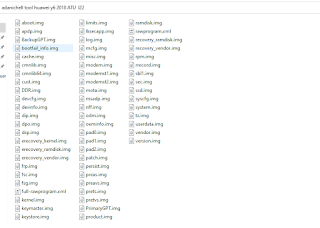Firmware Huawei Y6 2018 ATU-I22 Flash Via Test point
Full Firmware / Firmware Backup Huawei Y6 2018 ATU-I22 Tested - Kembali lagi di blog adanifirmware , untuk kali ini saya akan membagikan ke pada kalian untuk firmware backup Huawei Y6 2018 ATU-I22 , yang sudah tested , untuk mengatasi bootloop, gagal, flash, gagal update , bootloop bandel, pengantian ic eMMC kalian bisa langsung saja flash dengan full firmware Huawei Y6 2018 ATU-I22.
Jadi Untuk kalian yang mempunyai permsalan kasus Huawei Y6 2018 ATU-I22 yang bootlop, mau flash ulang, kalian bisa gunakan firmware hasil Huawei Y6 2018 ATU-I22 firmware original, silahkan kalian bisa download di pada halaman di bawah ini.
LINK DOWNLOAD SERVER 1 SERVER 2
Note : Jika belum mempunyai adanichell tool maka kalian tidak akan bisa membuka nya, karna file ini sudah kami password , untuk mendapatkan password nya kalian order admin kami menu kontak
log read adanichell tool
Operation : READ
Brand : Manual Loader
Model : Manual Loader
Platform : Qualcomm
Connect : Auth
Ping Server AdaniChell : Online!
Checking Status Account : admin
Checking Account Server : adanichell
Connect Authenticating... OK
Auto Loader Firehose... OK
Waiting for HS-USB QDLoader 9008... COM4
Downloading Port : Qualcomm HS-USB QDLoader 9008 (COM4)
Driver Manufacturer : Qualcomm Incorporated
USB HWID : USB\VID_05C6&PID_9008\5&1779F47&3&2
CLASS GUID : {4d36e978-e325-11ce-bfc1-08002be10318}
Checking Driver Status... OK
Connection Status : XHCI:HUB:USB 2.00 High-Speed
Conect To Device : Conected
Get Hand Shake : Received Response Hand Shake
Sending Hello Response Packet... OK
OEM INFO : Snapdragon MSM8917
MSM_HW_ID : 000560E1001500
SERIAL_NUMBER : A2E76376
OEM PK_HASH [0] : 6BC369511DA9CADB3A7AF61574F89DB3
OEM PK_HASH [1] : 85003D6241BDD1FF573DBA61BF6AE119
Checking MSM_ID : 000560E100150000
Checking MSM_HW : 6BC369511DA9CADB
Dowloading Auto Loader... OK
Retrieving data 373.09 KB... OK
Chipset dectek : SOC 64bit
Writing flash programmer... OK
Connecting to flash programmer... OK
Storage type : emmc
Connect Flash Storage... OK
Sending Congigure... OK
Get Response : Configured
Read Partition : PrimaryGPT Sector => 0 Size : 17.KB... OK
Read Partition : BackupGPT Sector => NUM_DISK_SECTORS-33. Size : 16.5.KB... OK
Read Partition : sbl1 Sector => 34 Size : 512.KB... OK
Read Partition : rpm Sector => 1058 Size : 512.KB... OK
Read Partition : tz Sector => 2082 Size : 2.MB... OK
Read Partition : devcfg Sector => 6178 Size : 256.KB... OK
Read Partition : dsp Sector => 6690 Size : 16.MB... OK
Read Partition : keystore Sector => 39458 Size : 512.KB... OK
Read Partition : frp Sector => 40482 Size : 512.KB... OK
Read Partition : mota Sector => 41506 Size : 512.KB... OK
Read Partition : dip Sector => 42530 Size : 1.MB... OK
Read Partition : syscfg Sector => 44578 Size : 512.KB... OK
Read Partition : lksecapp Sector => 45602 Size : 128.KB... OK
Read Partition : apdp Sector => 45858 Size : 256.KB... OK
Read Partition : msadp Sector => 46370 Size : 256.KB... OK
Read Partition : dpo Sector => 46882 Size : 8.KB... OK
Read Partition : fsc Sector => 46898 Size : 1.KB... OK
Read Partition : ssd Sector => 46900 Size : 8.KB... OK
Read Partition : bootfail_info Sector => 46916 Size : 2.MB... OK
Read Partition : pad0 Sector => 51012 Size : 7.09.MB... OK
Read Partition : aboot Sector => 65536 Size : 4.MB... OK
Read Partition : cmnlib Sector => 73728 Size : 1.MB... OK
Read Partition : cmnlib64 Sector => 75776 Size : 1.MB... OK
Read Partition : keymaster Sector => 77824 Size : 1.MB... OK
Read Partition : pad1 Sector => 79872 Size : 10.5.MB... OK
Read Partition : fsg Sector => 101376 Size : 4.MB... OK
Read Partition : DDR Sector => 109568 Size : 32.KB... OK
Read Partition : sec Sector => 109632 Size : 16.KB... OK
Read Partition : devinfo Sector => 109664 Size : 1.MB... OK
Read Partition : limits Sector => 111712 Size : 32.KB... OK
Read Partition : pad2 Sector => 111776 Size : 9.42.MB... OK
Read Partition : oeminfo Sector => 131072 Size : 64.MB... OK
Read Partition : misc Sector => 262144 Size : 4.MB... OK
Read Partition : modemst1 Sector => 270336 Size : 4.MB... OK
Read Partition : modemst2 Sector => 278528 Size : 4.MB... OK
Read Partition : rrecord Sector => 286720 Size : 8.MB... OK
Read Partition : nff Sector => 303104 Size : 8.MB... OK
Read Partition : mcfg Sector => 319488 Size : 4.MB... OK
Read Partition : modem Sector => 327680 Size : 96.MB... OK
Read Partition : erecovery_kernel Sector => 524288 Size : 56.MB... OK
Read Partition : erecovery_ramdisk Sector => 638976 Size : 32.MB... OK
Read Partition : erecovery_vendor Sector => 704512 Size : 16.MB... OK
Read Partition : kernel Sector => 737280 Size : 56.MB... OK
Read Partition : ramdisk Sector => 851968 Size : 16.MB... OK
Read Partition : recovery_ramdisk Sector => 884736 Size : 32.MB... OK
Read Partition : recovery_vendor Sector => 950272 Size : 16.MB... OK
Read Partition : cache Sector => 983040 Size : 128.MB... OK
Read Partition : odm Sector => 1245184 Size : 32.MB... OK
Read Partition : persist Sector => 1310720 Size : 32.MB... OK
Read Partition : log Sector => 1376256 Size : 64.MB... OK
Read Partition : patch Sector => 1507328 Size : 32.MB... OK
Read Partition : version Sector => 1572864 Size : 32.MB... OK
Read Partition : vendor Sector => 1638400 Size : 552.MB... OK
Read Partition : product Sector => 2768896 Size : 168.MB... OK
Read Partition : cust Sector => 3112960 Size : 192.MB... OK
Read Partition : system Sector => 3506176 Size : 1.8.GB... OK
Read Partition : preas Sector => 7274496 Size : 728.MB... OK
Read Partition : preavs Sector => 8765440 Size : 16.MB... OK
Read Partition : prets Sector => 8798208 Size : 112.MB... OK
Read Partition : pretvs Sector => 9027584 Size : 8.MB... OK
Read Partition : userdata Sector => 9043968 Size : 10.25.GB... OK
_________________________________________________________________
ADANICHELL TOOL PRO Wed, 14 Jun 2023 14:33:01
Elapsed Time:27M:39S
Jika sudah kalian cukup Ekstrak dan masukan password yang sudah kami berikan ke pada kalian , dan gunakan untuk flashing nya , tools yang sudah support Ufs, dan jangan kalian flash pada modemst1 ,modemst2 dan file fsg agar imei tetap aman Contoh Seperti unlock Tools, Hydra Tool, Ufi box dan Tools lainya.
Mungkin sampai disini saja untuk artikel kali ini semoga bisa bermanpaat untuk kalian yang membutuhkan Firmware tersebut terimkasih.